DMs, chats and private groups
The Top Chat works easily for any conversation in Slack you need.
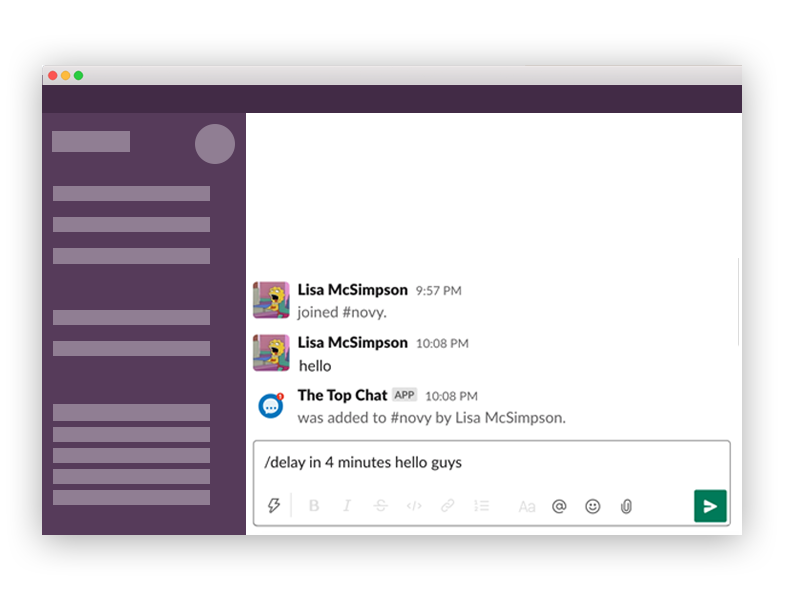
Have your messages sent later
at the time period you choose.
 Multi timezone
Multi timezone
 DMs, chats, groups
DMs, chats, groups
 Schedule up to 30 days
Schedule up to 30 days
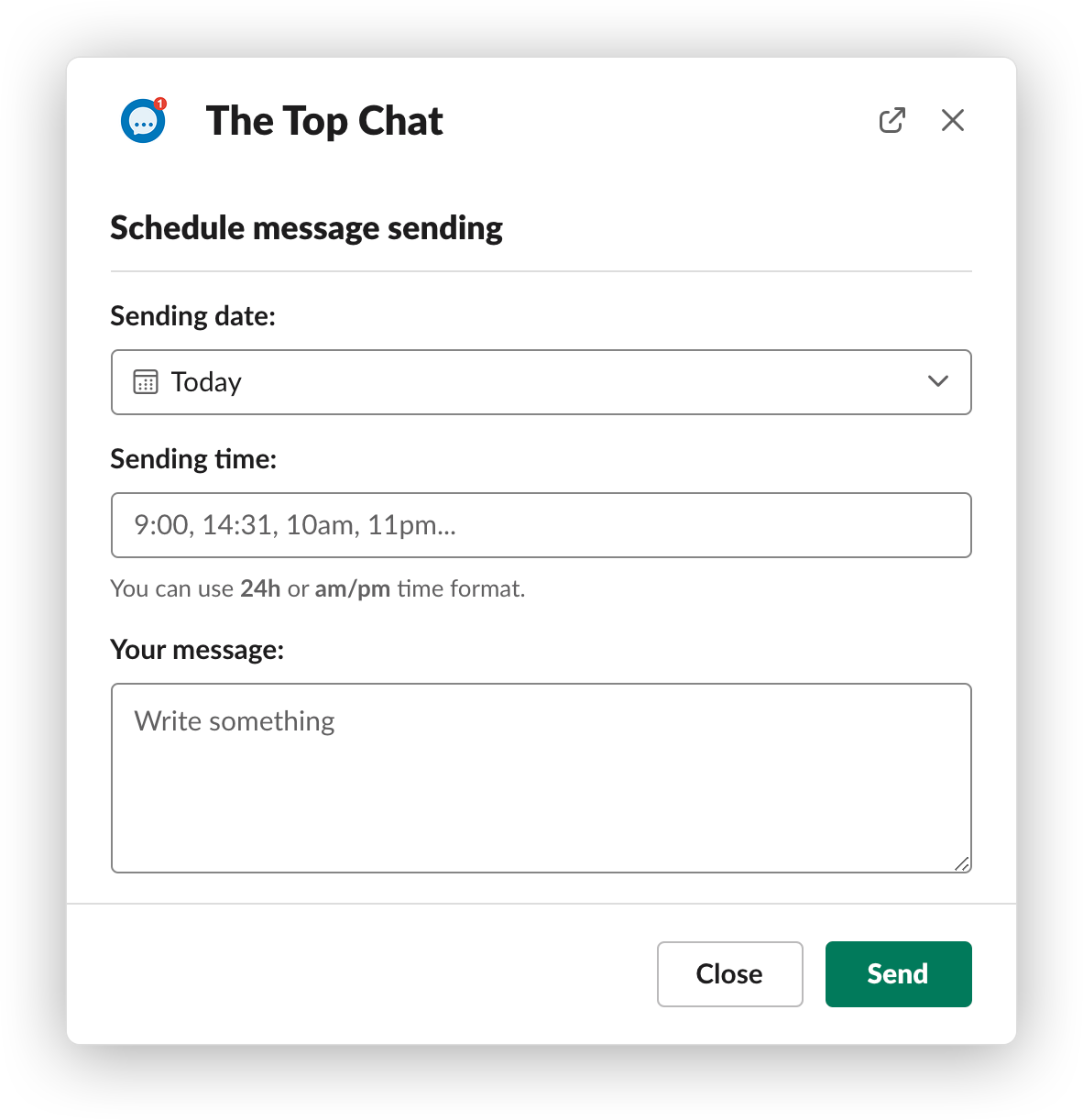
The Top Chat works easily for any conversation in Slack you need.
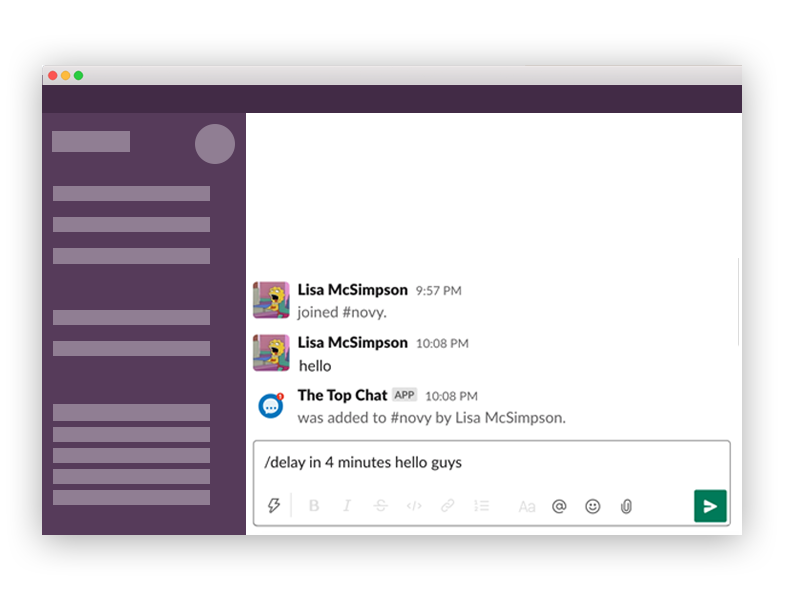
The Top Chat uses your timezone from your Slack account automatically, so you don't have to worry about the time conversion.
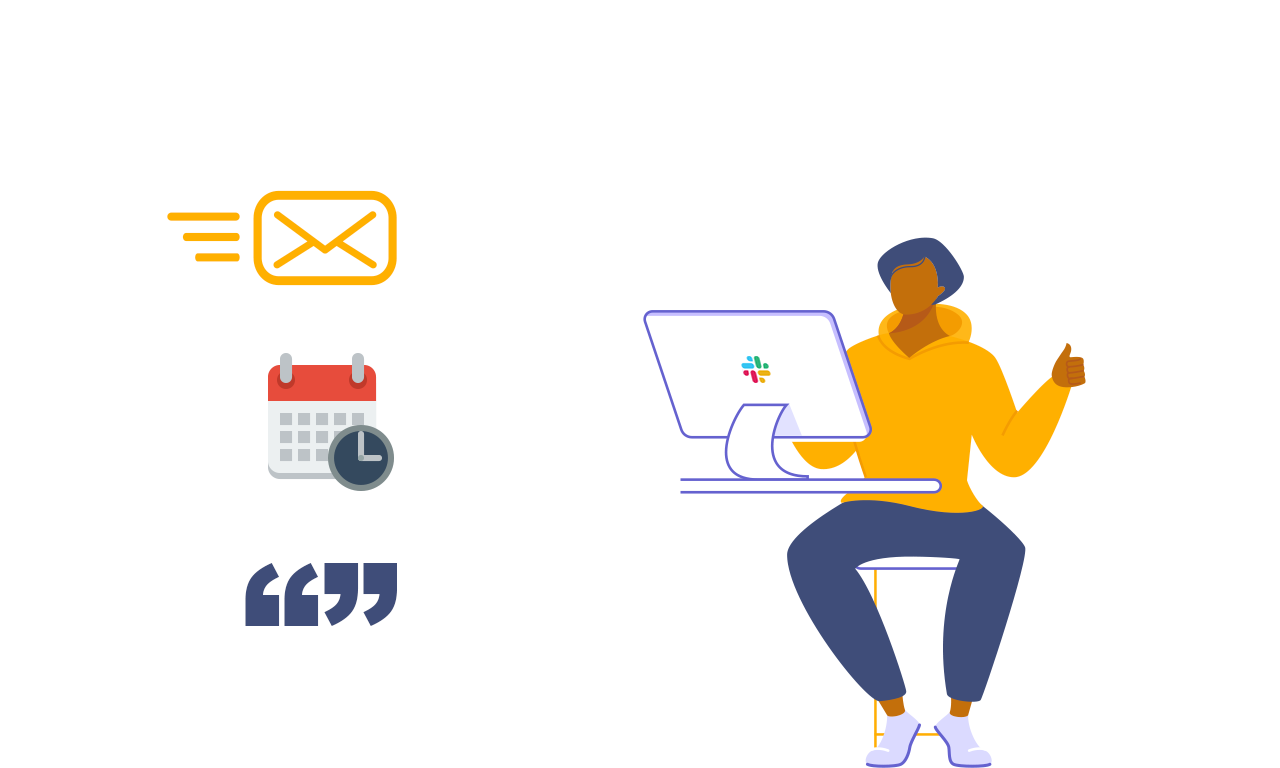
The Top Chat allows you to access the web inteface, where you can manage the planned messages.
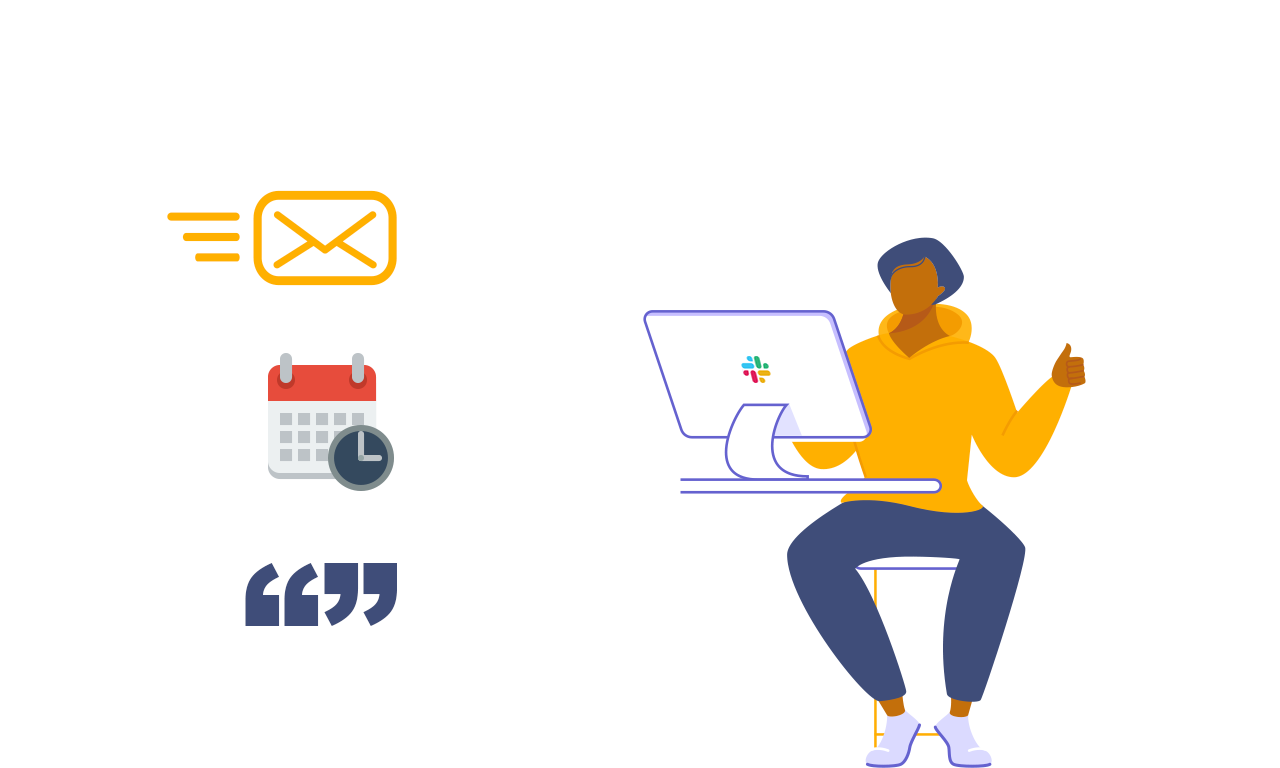
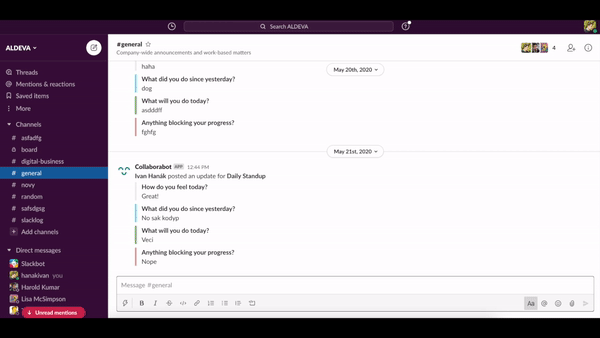
Firstly visit our homepage and install The Top Chat.
Now, you simply open up your Slack workspace, find a person, a conversation or a group where you would like to send a scheduled message.
Use a newly added command /delay that will trigger a dialog window where youl'll fill the message and scheduling time.
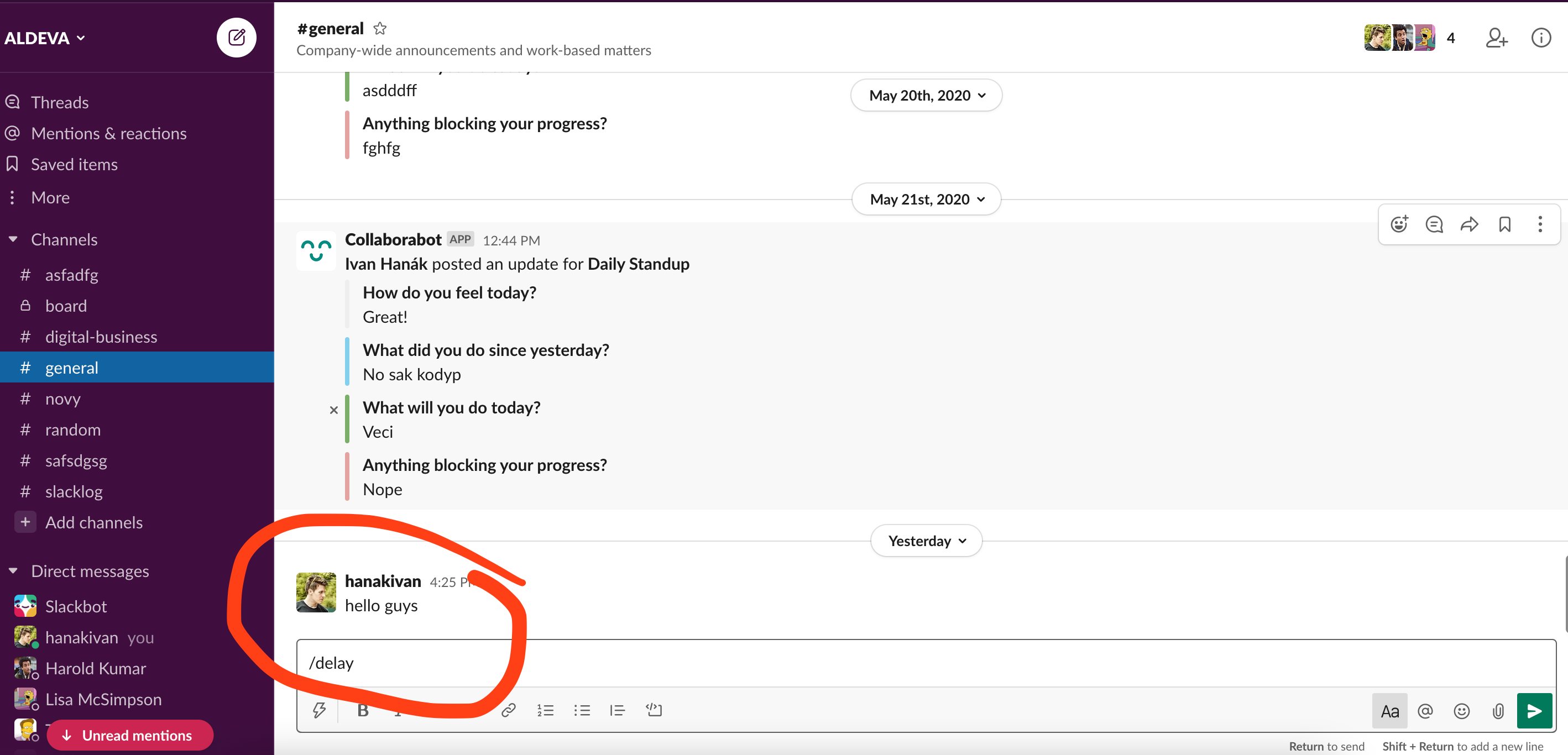
The command /delay will open a dialog window with the interface that contains scheduling date, time and the message you want to send.
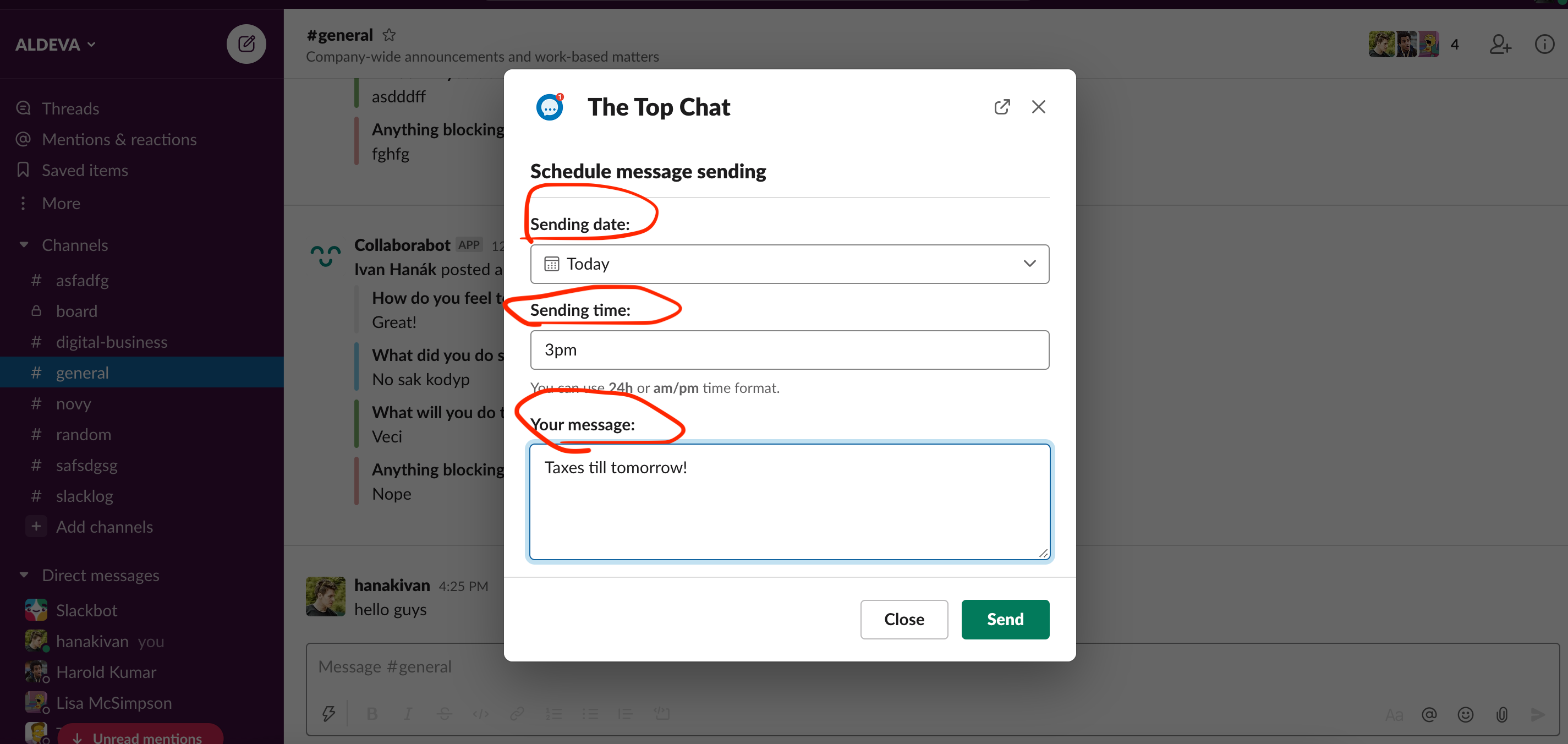
And this is it. Once you see this confirmation screen, your message has been successfully scheduled and will be sent in the time frame you chose.
In case you sported a typo or an error in your message, no problem with that. You can easily EDIT or DELETE the scheduled message via our web interface from your account.
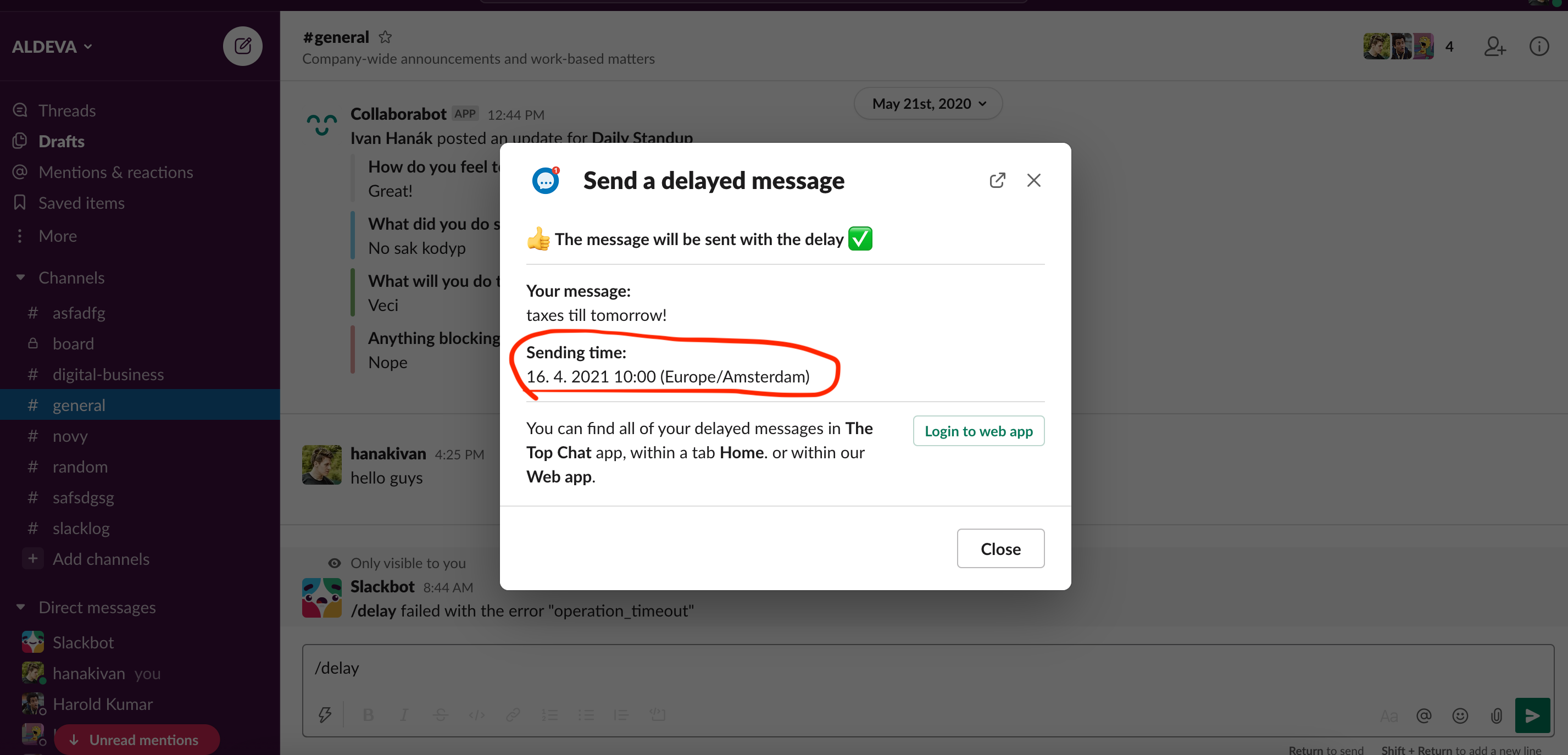
Unlimited 7 days trial | No credit card required
Try it now